00h20m Tuesday 11 December
TTA Card Palace
** The Card Palace is found via a link in the left menu once logged in. **
To Buy a Card Shop:
To buy a card shop you must complete the following:
1) Have 20 or more wins on your account.
2a) Pay 250 pts up front to make the normal shop. You will be given 25 card slots to use to sell your cards.
Or
2b) Pay 350 pts up front to make the premium shop. You will be given 35 card slots to use to sell your cards.
3) Every 30 days after the shop is made, pay the 100 point rent fee.(150 for premium shops)
4) Obey the Card Palace Rules.
Card Palace Rules:
- You will not attempt to in anyway use your shop for cheating in any form.
- All cards will have a maximum upper selling limit as determined by TTA.
- You must have a minimum of 20 wins on your TTA account.
- Your rent is paid up front each month on time.
- You are aware that the Card Palace will be monitored closely and all sales are logged.
- Shop abuse will result in a ban.
Buying cards from the Palace Shops:
To buy a card at the card shop make sure you have enough points first, then simply browse through the shops until you find a card you like, click and it is immediately yours.
NOTICE: Be careful when buying cards with red prices, these are cards from "locked" decks. They will be added to your account but if you have not unlocked the deck that the cards come from you will not be unable to use them!
Locked Decks: Final Fantasy VIII Rebirth, Dragon Warrior, Suikoden 3, FFXI, FFX-2, and FFXII
Check the URL of the card if you are unsure of the deck.
Your Card Shop's Options:
To add cards to your shop:
Find the ID of the card you wish to add (advisable to write it down in case you forget) and go to your card shop. Click on the "Add Cards" option and input the Card's ID in the box, and then the number of points you wish to sell it for. You also have the option to add up to five cards at once.
In your card shop you can hold as many as 25 or 35 cards at one time, each time a card is bought from your shop the empty spot is allowed to be reused. When another players buys your card the points are deposited directly into your TTA account wether you are online or not.
By adding a card it does mean it is removed from your account, so you will be unable to use it in games.
To remove cards:
Decide which cards you wish to remove from your shop. Simply click on the card and the card will be removed from your shop and put back into your TTA account.
Paying your shop rent:
Every 30 days your shop rent of 100 points is due (150 for premium shops). Go into your shop and click
the "Pay Rent" link, this will automatically deduct the points and add another 30 days of shop time.
Failure to pay rent will result in the deletion of the shop and any cards sitting in it.
Changing your shop name:
Go into your shop and click the "Edit Name" link, type the new name of your shop in the box. The shop name can be up to 20 characters long, and remember to not have anything offensive in your shop name.
Changing your shop message:
Go into your shop and click the "Edit Message" link, type the new shop message you would like players to see when they enter your shop.
Changing your shop banner:
Go into your shop and click the "Edit Banner" link, here you can specify a link to picture to use for a shop banner, and remember to not have anything offensive in your banner.
Checking your sale history:
Go into your shop and click the "Sale History" link, since all palace tranactions are logged you are provided with a list of who bought your cards and when they bought them. Your sale history will be cleared every so often when data is purged.
What should I sell card X for?
Check HERE to obtain some recommended prices, also another good idea is to ask other TTA players, just when asking other players make sure you get many different opinions to ensure a fair price.
Advice for running a Card Shop:
1) Update your shop regularly.
2) Either have a large range of variety (of decks and levels) or focus on a particular deck and/or level.
3) Set decent prices to make sure your cards actually sell.
4) See #3.
Donator Special:
If you donate to TTA you are allowed to set up a shop for free, will be given 50 slots to use to sell your cards, and you will not need to pay the monthly rent fee until your donation time expires. If you already own a shop prior to donating, 500 extra points is given on your first donation to cover your expense.
Back To Tutorial