04h22m Tuesday 11 December
TTA Chat
To begin with we'll explain the Java Chat. To connect to this select the "Chat" link in the Community section. This will take you to a new screen, here simply wait a minute for the java to load and connect then click on "Join TTA Chat". Be warned if you close the internet screen you connected to chat with it will automatically disconnect you from chat.
TIP: To chat and do other things, for instance play a game of Triple Triad Advance, open a new internet page - use one to connect to chat and the other for playing.
The other option is those that have mIRC (www.mirc.com) or another IRC client,
simply set your options to:
IRC Server Info
IRC Server - server.ttadvance.ca
Ports - 6667
Then after connecting to the server type in: /join #ttadvance
If you are having troubles still connecting, try using the Java Chat to connect to the chat room to ask for assistance, there should be someone there happy to help. Be warned chat programs may not be allowed at some places, e.g. school.
Please Note: Going into Chat under two different names at the same time may result in a chat ban - Other people on chat can see your IP address and will pick up that you are the same person.
Now when you go into chat you will see some people with unusual symbols in front of their names. These are not official terms but simple terms for the ordinary person to understand.
@ = Channel Administrator. They have the most power on chat. Their role is to maintain order in the channel and see that the TTA Code of Conduct is followed. If you misbehave, they will kick you off chat.
Misbehave too much and they will ban you from the channel.
% = Channel Moderator. They too can kick you from chat for misbehaving as well as ban people.
Not quite as powerful as Channel Administrators.
+ = Voice. Given to people who are donators to TTA.
Back To Tutorial